FAQs
1. What happens if I do not have a PayPal account?
That is ok! Proceed as if you have a PayPal account and when you get to the PayPal prompt requesting a PayPal Username and password click onto Do not have an account and simply enter your credit card details.
2. If I have any issue can I get support?
Yes click here
3. What happens if I cannot use the shopping cart, specials or shopping looks non functional?
You need to clear the Cache of the Browser. Follow the given instructions for your browser.
Firefox
- Click on Tools from Toolbar then click on Clear Recent History, or using shortcut key Ctrl+Shift+Del, it opens window named Clear All History.
- Select time range to clear: Everything and check cache then click Clear Now button, it will clear the cache.
Internet Explorer
- Click on Tools from Toolbar then click on Internet Options, it opens window named Internet Options.
- Under browsing history label check Delete browsing history on exist. Then Click on Delete button. It will clear the cache.
- OR using shortcut key Ctrl+Shift+Del, opens dialog window then click on Delete button, to clear cache.
Chrome
- Click on Customize and Control button from Toolbar. Go to Tool à Clear browsing data…. or using shortcut key Ctrl+Shift+Del, it opens window.
- Select The beginning of time from combo box and Check the Empty the cache. Then Click on Clear browsing data button. It will clear the cache.
Safari
- Click on setting button from toolbar. Click Reset Safari…, it opens window, then click on Reset button. It will clear the cache.
- OR using shortcut key Ctrl+Alt+E, opens dialog window then click on Empty button, to clear cache.

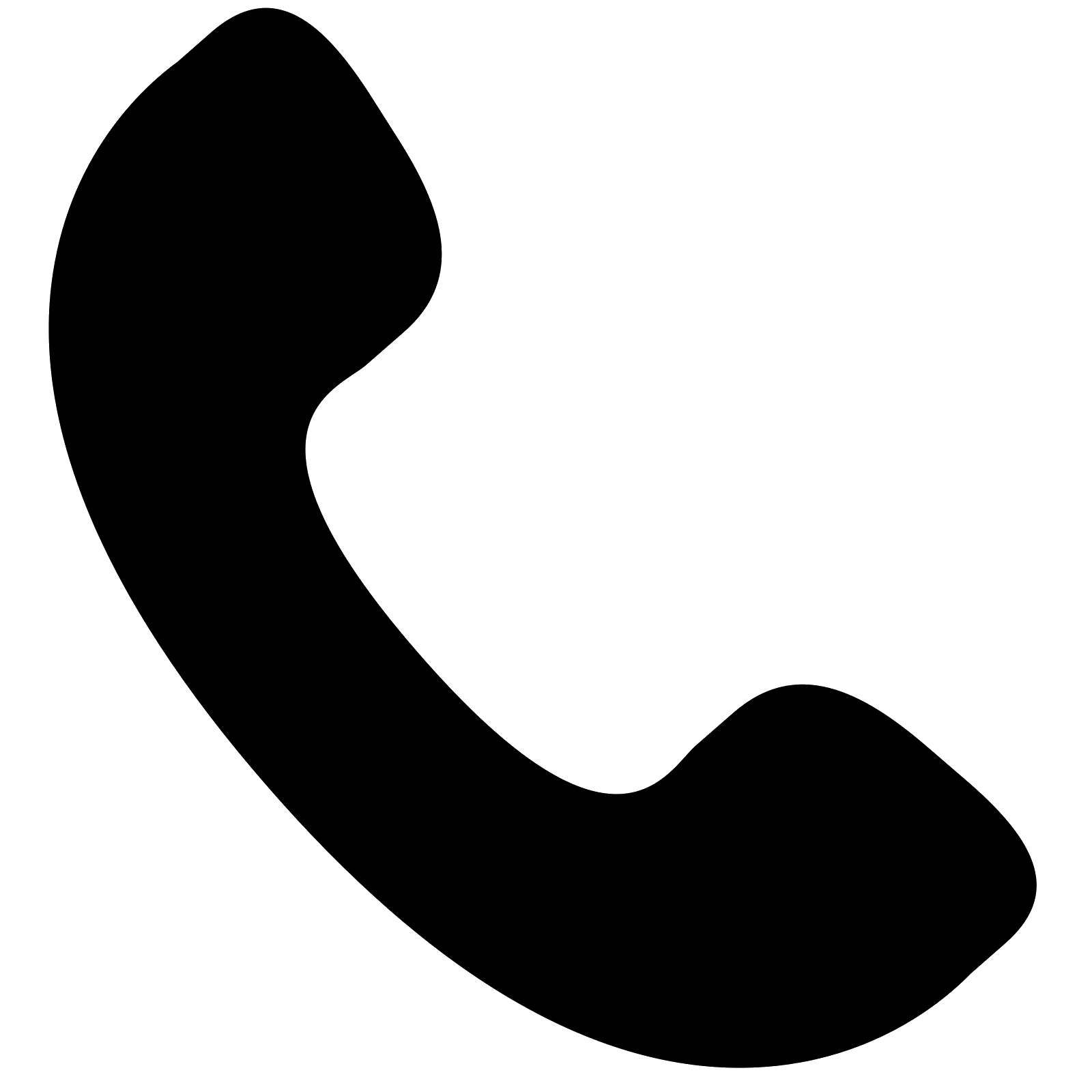 1300 Malbec
1300 Malbec